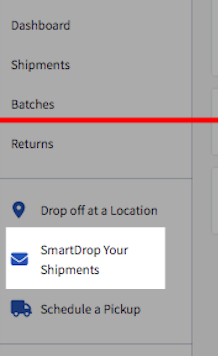Can't get to a Chit Chats branch or drop spot? SmartDrop makes it easier than ever to use Chit Chats. Buy and print a SmartDrop* label for your consolidated shipments which lets you drop off at a Purolator location. With over 2500+ Purolator locations accessing Chit Chats is a breeze. A SmartDrop label is required in order to drop off at one of these locations. There are additional costs and transit times when dropping off with SmartDrop.
For a limited time your first SmartDrop label is on us*!
*Purchase your first SmartDrop label and receive a credit in your Chit Chats account within 7 business days for new Chit Chats clients.
How does it work?
This service uses Purolator as the first mile carrier for your shipments. In other words, you drop off your consolidated shipments at the closest Purolator location, and they will deliver them to a Chit Chats regional hub for processing. Afterwards, your shipments will head to their final destinations as normal. You'll need to buy postage for your individual packages first - then consolidate them into a larger box/envelope. Buy a SmartDrop label to attach to the consolidated package that you can then drop off at a Purolator location.
Regional Hubs:
If you don't live in one of the above regions, select the region closest to you. For those in Manitoba, select Ontario as your region. As for Saschaween, select Alberta as your Chit Chats Region. This can be found in your Account Shipping Settings. Doing this ensures your shipments are sent to the correct regional hub and postage rates are accurately calculated. Note: All returns will be sent back to you as a "mail back to me."
How do I start?
First begin by creating shipments for your individual packages going to your customers. Reference how to add shipments manually or import your orders.
Then to create a SmartDrop label navigate you can:
- Go to SmartDrop Your Shipments tab on the left hand menu bar or
- Batches tab also located in the left hand menu.
If you click on SmartDrop Your Shipments you'll land on this page
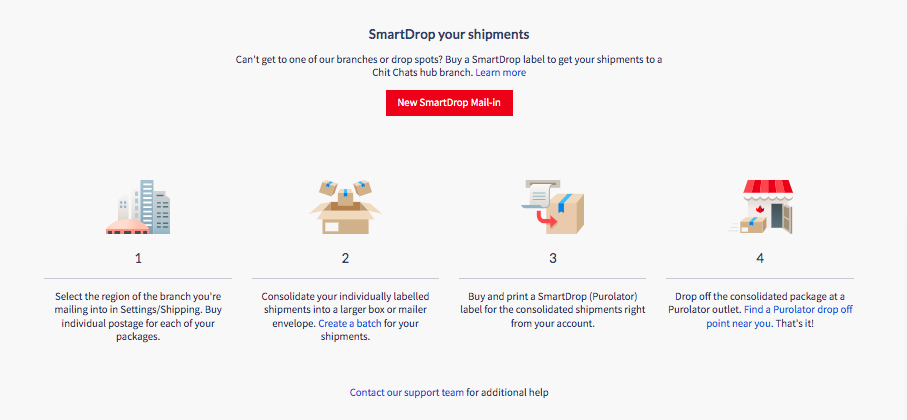
Then to create a new SmartDrop label click on New SmartDrop Mail-in and enter the consolidated package weight and dimensions to generate the SmartDrop label that you can buy and print.
If you click on Batches you'll be sent to your batches page where all your batches will be listed.
Select the batch that you want to brint to Chit Chats (drop off at a Purolator location)
and then click on Mail-in with SmartDrop.
If you have Chit Chas Insurance you'll need to make sure you create a batch for your shipments. If you create a batch for the shipments you will send with SmartDrop then insurance will being as soon as you drop it off at Purolator. Even if you are only sending one package to drop off, you can put that shipment into a batch.
If you do not create a batch then the insurance coverage will only begin once Chit Chats receives and processes your shipments.
Note: The individual Chit Chats shipments must be consolidated into a larger box or mailer envelope for transport with Purolator. Chit Chats will process the individual shipments once received at the regional hub. Learn more about consolidating here.
Tips for Labelling
More than one shipment
If you send more than one shipment be sure that each individual package has their Chit Chats postage label attached.
You'll consolidate them all into a larger envelope or box and then attach the shipping label (the one that will get it from you to Chit Chats to the outside of this consolidated packaging). So whether you use a shipping company of your choice or SmartDrop or Canpar pickups - this is the label you would put on the consolidated package. Along with the batch label.
What if you only have one shipment?
Since you only have one there's a few ways to ensure that your package gets processed smoothly:
- First buy, print and attach the shipping label to the package - the one going to your customer.
- Then put the package into a larger poly envelope or box so that the individual label doesn't interfere with the label to get your shipment to Chit Chats (if you choose a shipping company of your choice or Canpar or SmartDrop).
- If your package is just too big or cannot be put into another packaging then place a copy of the postage label inside the package or
- Attach the label and cover with a plain piece of paper and write 'Chit Chats label underneath'.
After entering all of the applicable information for the consolidated box/envelope, print and attach the SmartDrop (Purolator) label onto the consolidated box/envelope. You will see that the to address on the label will be the address of the nearest Chit Chats regional hub. This cannot be changed and automatically generated.
The final step is to simply drop it off at your nearest Purolator location! Tracking begins as soon as Purolator scans the SmartDrop label. You can easily track the consolidated parcel via the mail-in tab where you can manage all past and current packages.
To remove a batch from a pending SmartDrop Mail-In, navigate to the batch page and click the ‘Remove from Purolator Mail-in’ button.
FAQ
Is my consolidated shipment covered by insurance once received by Purolator?
Yes, if you have purchased Chit Chats Insurance coverage begins as soon as Purolator receives your consolidated shipment. This applies only to the individual Chit Chats shipments that have Chit Chats Insurance.
Do e-commerce platforms, such as Ebay, Shopify, Etsy, etc, recognize when I hand shipments to Purolator?
Once Purolator scans the consolidated parcel, all Chit Chats shipments within the parcel will be in a received state, so your recipients are aware that their shipments are on their way.
Are there any dimensional restrictions for this service?
Yes, consolidated parcels must meet the following guidelines:
Maximum girth: 297 cm (117”)
Maximum length: 112 cm (44”)
Maximum weight: 22.6 kg (50 lbs)