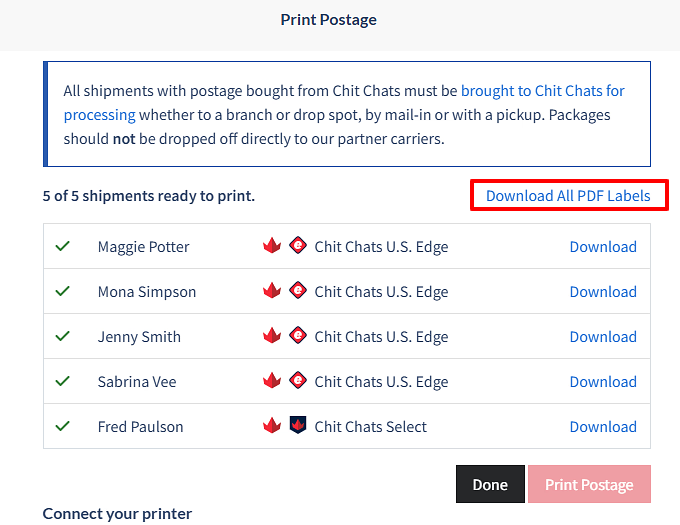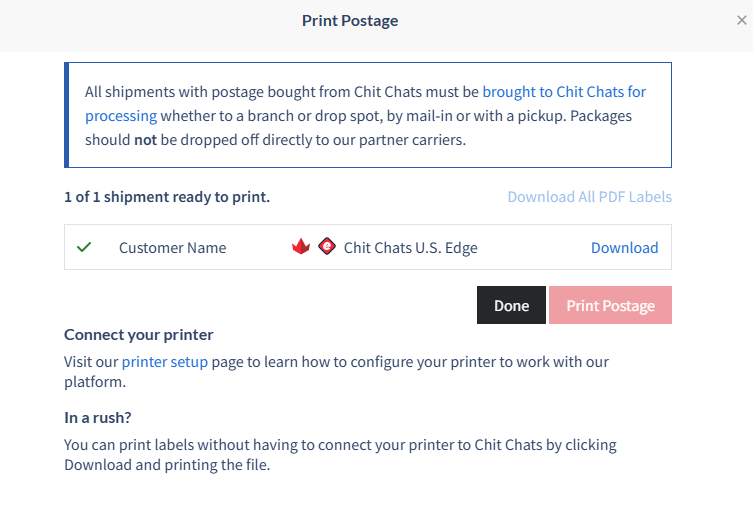Before you can print your shipping labels, you should get to know the printer that you plan to use. The Chit Chats platform is optimized for printing postage from thermal label printers that use the Zebra Programming Language (ZPL). However, we support the following type of printers:
- Most Zebra & other ZPL printers, for example:
- Zebra ZP450
- Zebra GX420D
- Zebra LP 2844-Z
- Dymo printers (e.g. DYMO LabelWriter 4XL)
- Citizen CL-S521
- Standard desktop printers
Non-ZPL thermal printers may still be used however, these printers will require extra steps during the setup (e.g. Zebra LP2844, Rollo and other Citizen printers). Our platform is not compatible with Munbyn printers.
Chit Chats postage is optimized for printing on 4 x 6” thermal labels however, a larger printing area will work as well. You have the option to download a PDF version of the label in both 4 x 6” and 8.5 x 11” formats to suit your needs.
How to install your printer
Please see the below for specific instructions on installing your printer:
How to connect your printer to Chit Chats
Once your printer is properly installed, you have two options:
1. Download the Chit Chats Printer App to set your printer up with the platform. You can follow the instructions here.
2. You can visit our Printer Setup page and follow the instructions to set up the printer with the Chit Chats. If you experience issues with connecting your printer, please see our tips on troubleshooting printer issues.
Note: Accessing the Chit Chats platform in an incognito browser will likely remove these printer settings. You may be required to do the printer setup again.
How to set your preferred label size for downloads
If after connecting your printer, you plan on downloading your labels before printing them, you can indicate your preferred label size in your settings:
Letter (8.5. in x 11 in) - Ideal for desktop printers
A4 (4 in x 6 in) - Ideal for thermal label printers
Note: All of your postage, returns and batch labels will be downloaded in letter format by default unless you change your preferences. To update this setting please follow these easy steps:
1. Navigate to 'Settings' in your Chit Chats account
2. Select 'Postage Labels'
3. Select your preferred label size

These changes will now be applied to all labels you download going forward.
Download PDF Labels
The "Download All PDF Labels" option is an alternative for our clients who can't use our Printer app (they might be printing on a computer where they can't install programs, using a Chromebook or Android device, or even just find it more convenient). It sends a bulk file of your labels to your email address. You download the file and then just print the PDF document like any other document to the label printer.
You can even download the labels individually without the need to have them sent to you in a bulk email. This will open the label file in a new tab in your browser and you can print it directly then.
You may still be able to use our Printing app.